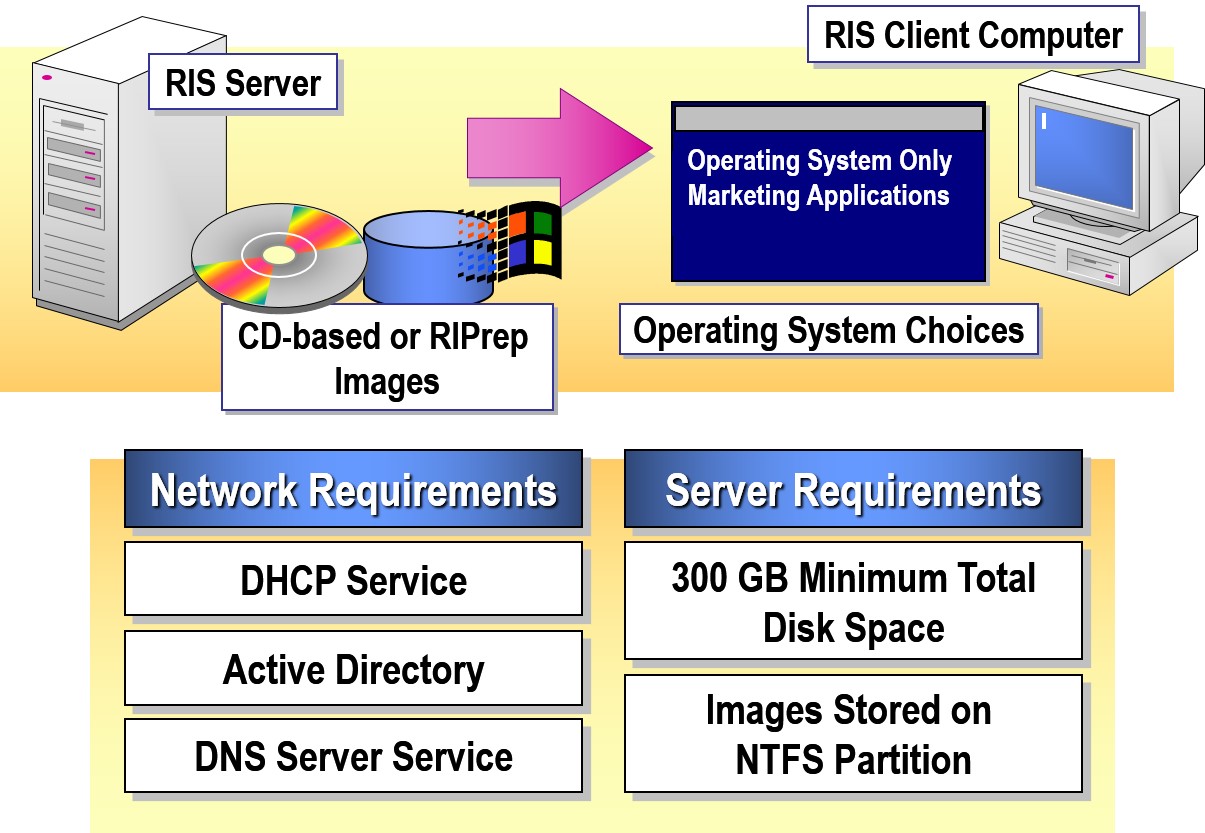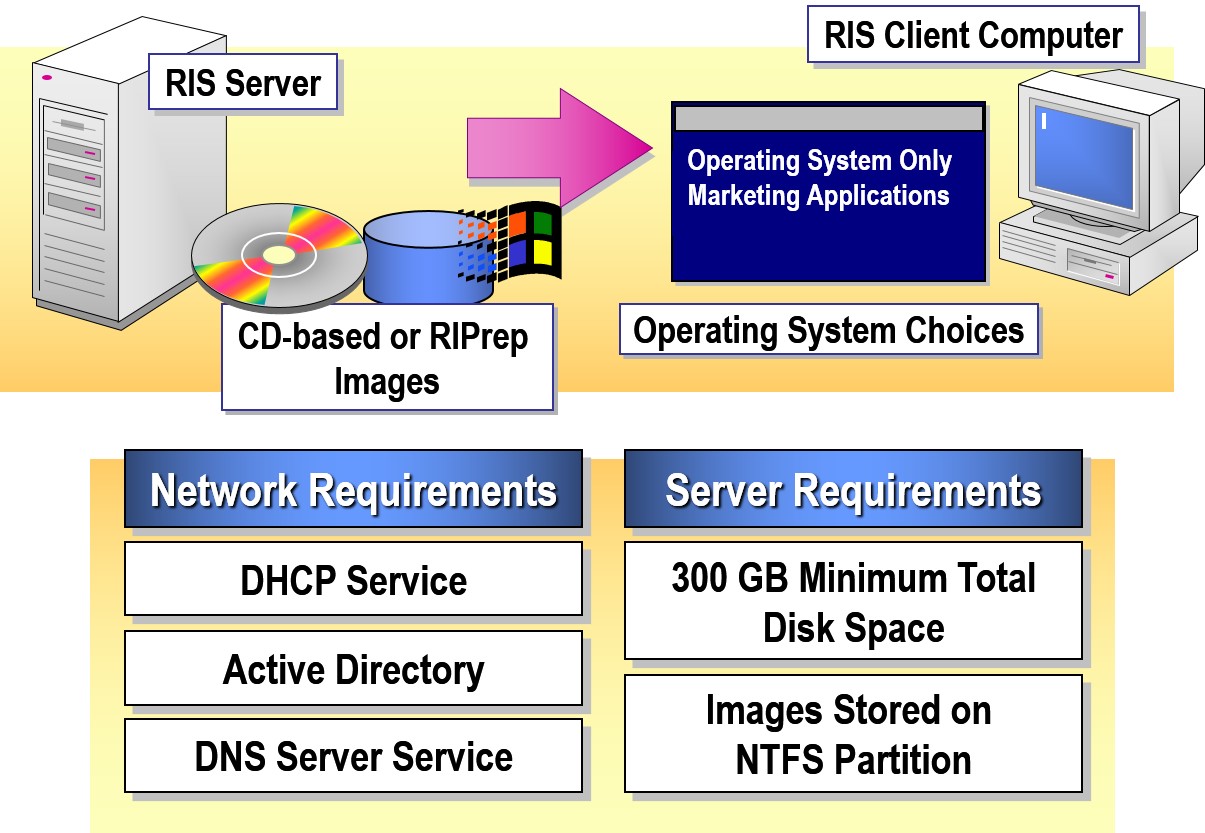Overview
Examining Remote Installation Services
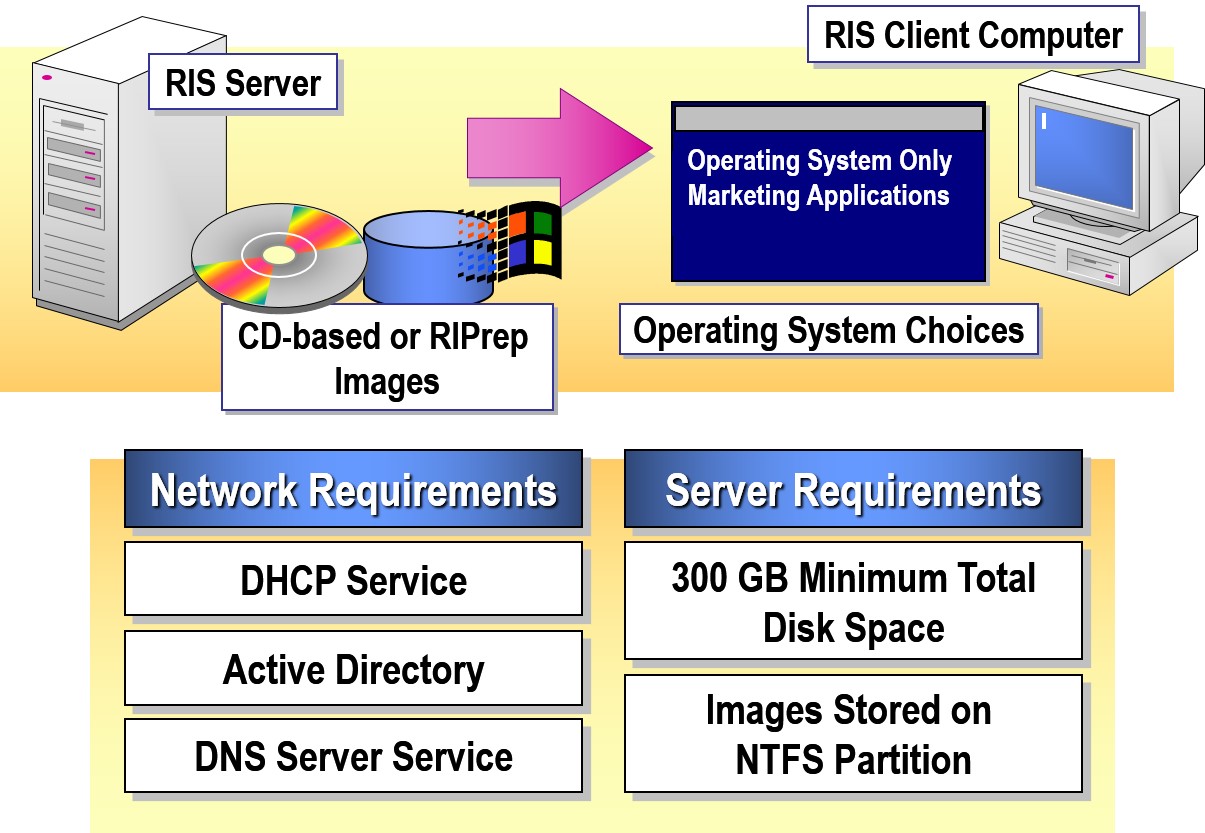 Installing an RIS Server
Installing an RIS Server
Configuring and Starting RIS
Provide the Setup Wizard with:
Folder location for images and supporting files
Initial client support settings
Location of source files
Initial image folder name
Friendly description and Help text
Authorizing the RIS Server and User Accounts
 Configuring Remote Installation Options
Configuring Remote Installation Options
Configuring Client Computer Names and Locations

Pre-staging Client Computers

Configuring Client Installation Options

Configuring Maintenance and Troubleshooting Utilities
 Deploying Images by Using RIS
Deploying Images by Using RIS
Modifying the Installation of a CD-Based Image

Associating an Answer File with an Image

Restricting Images

Creating an RIS Startup Disk

Installing an Image on an RIS Client Computer
 Creating an RIPrep Image
Creating an RIPrep Image
Setting Up a Source Computer
Install Windows 10 Professional
Configure Components and Settings
Install and Configure Applications
Test the Operating System and Application Configurations
Modifying the Default User Profile

Creating an Image by Using the Remote Installation Preparation Wizard
 Comparing CD-based Images and RIPrep Images
Comparing CD-based Images and RIPrep Images
 Identifying Solutions to RIS Problems
Identifying Solutions to RIS Problems
Client Computers Do Not Get Past the BootP Message
Client Computers Do Not Get Past the DHCP Message
Client Computers Do Not Get Past the BINL Message
Computer Cannot Connect by Using a RIS Boot Disk
You Press F12, But the Computer Cannot Connect to the Server
Expected Installation Options Are Not Available to a User